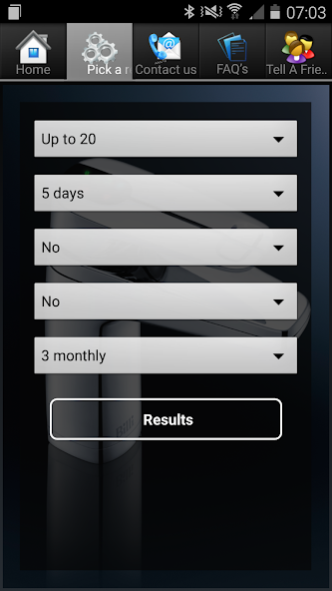Billi Water Filter Selector 1.5
Free Version
Publisher Description
Billi is a leading Australian manufacturer and supplier of high quality drinking water and washroom systems.
The Billi brand is synonymous with Australian innovation and we provide products of uncompromising quality backed by a world class customer service experience.
Our award winning boiling and chilled drinking water systems are preferred by designers and architects for their timeless styling and space-saving design. Offering energy and water efficiency benefits, Billi systems are an essential appliance in commercial and residential kitchens and washrooms today. Billi was born of a recognised need.
As homes and workplaces chose pure filtered water, a safe, attractive alternative to standard appliances was essential. A truly innovative concept, the groundbreaking Billi products were launched to the market in the early 1990s. First to offer the choice of filtered boiling and chilled drinking water from a single tap, the benefits of a neatly concealed under bench drinking water system were instantly recognised and embraced.
Having set the standard, Billi continues to innovate. Our design imperatives keep pace
About Billi Water Filter Selector
Billi Water Filter Selector is a free app for Android published in the System Maintenance list of apps, part of System Utilities.
The company that develops Billi Water Filter Selector is Digital Solutions UK. The latest version released by its developer is 1.5.
To install Billi Water Filter Selector on your Android device, just click the green Continue To App button above to start the installation process. The app is listed on our website since 2019-04-12 and was downloaded 27 times. We have already checked if the download link is safe, however for your own protection we recommend that you scan the downloaded app with your antivirus. Your antivirus may detect the Billi Water Filter Selector as malware as malware if the download link to com.billifilter is broken.
How to install Billi Water Filter Selector on your Android device:
- Click on the Continue To App button on our website. This will redirect you to Google Play.
- Once the Billi Water Filter Selector is shown in the Google Play listing of your Android device, you can start its download and installation. Tap on the Install button located below the search bar and to the right of the app icon.
- A pop-up window with the permissions required by Billi Water Filter Selector will be shown. Click on Accept to continue the process.
- Billi Water Filter Selector will be downloaded onto your device, displaying a progress. Once the download completes, the installation will start and you'll get a notification after the installation is finished.